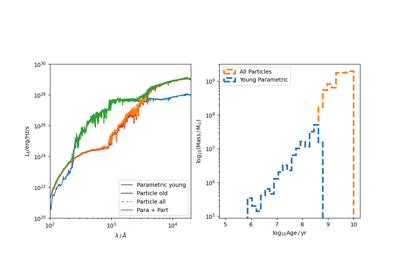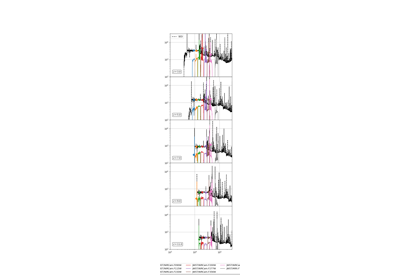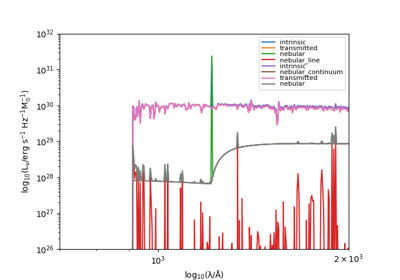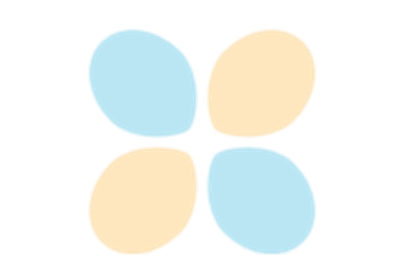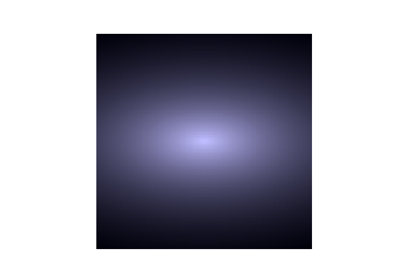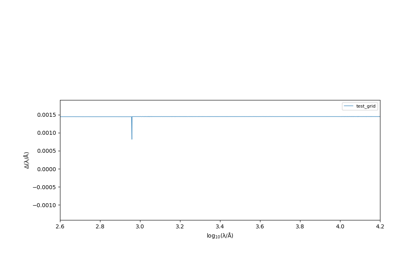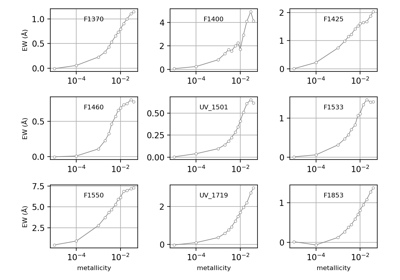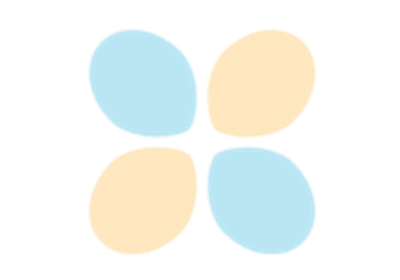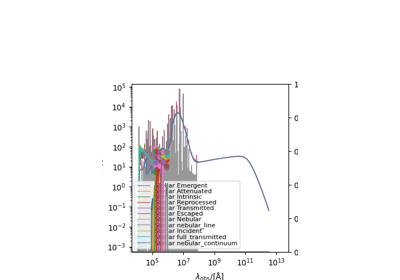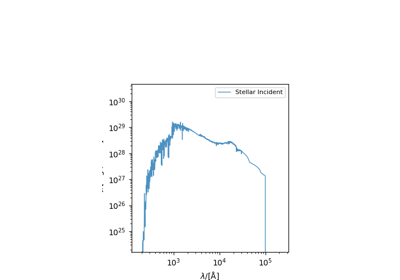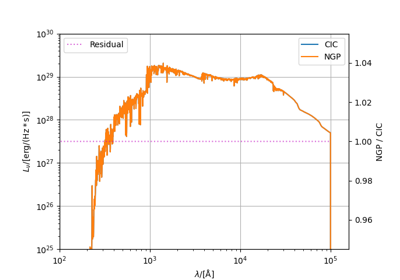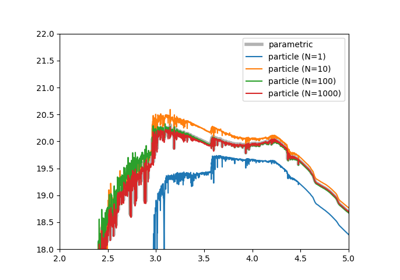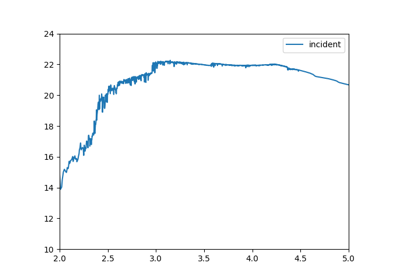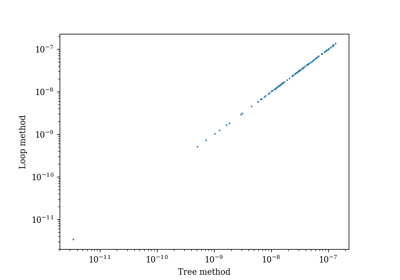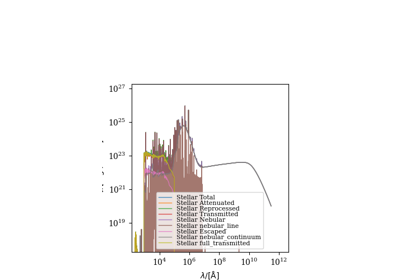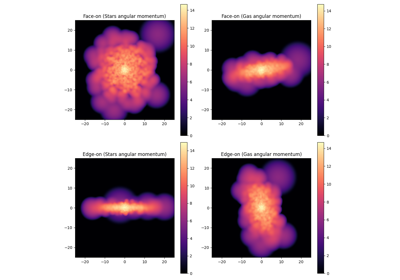synthesizer.components.component¶
A module containing generic component functionality.
This module contains the abstract base class for all components in the synthesizer. It defines the basic structure of a component and the methods that all components should have.
StellarComponents and BlackHoleComponents are children of this class and contain the specific functionality for stellar and black hole components respectively.
Classes
- class synthesizer.components.component.Component(component_type, fesc, **kwargs)[source]¶
The parent class for all components in the synthesizer.
This class contains the basic structure of a component and the methods that all components should have.
- component_type¶
The type of component, either “Stars” or “BlackHole”.
- Type:
str
- spectra¶
A dictionary to hold the stellar spectra.
- Type:
dict
- lines¶
A dictionary to hold the stellar emission lines.
- Type:
dict
- photo_lnu¶
A dictionary to hold the stellar photometry in luminosity units.
- Type:
dict
- photo_fnu¶
A dictionary to hold the stellar photometry in flux units.
- Type:
dict
- images_lnu¶
A dictionary to hold the images in luminosity units.
- Type:
dict
- images_fnu¶
A dictionary to hold the images in flux units
- Type:
dict
- fesc¶
The escape fraction of the component.
- Type:
float
- model_param_cache¶
A cache for parameters calculated by emission models.
- Type:
dict
- apply_noise_to_images_fnu(instrument, limit_to=None, apply_to_psf=True)[source]¶
Apply instrument noise to this component’s images.
- Parameters:
instrument (Instrument) – The instrument with the noise to apply.
limit_to (str/list) – If not None, defines a specific model (or list of models) to limit the image generation to. Otherwise, all models with saved spectra will have images generated.
apply_to_psf (bool) – If True, apply the noise to the PSF images. Otherwise, apply to the non-PSF images.
- Returns:
dict The images with the noise applied.
- apply_noise_to_images_lnu(instrument, limit_to=None, apply_to_psf=True)[source]¶
Apply instrument noise to this component’s images.
- Parameters:
instrument (Instrument) – The instrument with the noise to apply.
limit_to (str/list) – If not None, defines a specific model (or list of models) to limit the image generation to. Otherwise, all models with saved spectra will have images generated.
apply_to_psf (bool) – If True, apply the noise to the PSF images. Otherwise, apply to the non-PSF images.
- Returns:
dict The images with the noise applied.
- apply_psf_to_images_fnu(instrument, psf_resample_factor=1, limit_to=None)[source]¶
Apply instrument PSFs to this component’s flux images.
- Parameters:
instrument (Instrument) – The instrument with the PSF to apply.
psf_resample_factor (int) – The resample factor for the PSF. This should be a value greater than 1. The image will be resampled by this factor before the PSF is applied and then downsampled back to the original after convolution. This can help minimize the effects of using a generic PSF centred on the galaxy centre, a simplification we make for performance reasons (the effects are sufficiently small that this simplifications is justified).
limit_to (str/list) – If not None, defines a specific model (or list of models) to limit the image generation to. Otherwise, all models with saved spectra will have images generated.
- Returns:
dict The images with the PSF applied.
- apply_psf_to_images_lnu(instrument, psf_resample_factor=1, limit_to=None)[source]¶
Apply instrument PSFs to this component’s luminosity images.
- Parameters:
instrument (Instrument) – The instrument with the PSF to apply.
psf_resample_factor (int) – The resample factor for the PSF. This should be a value greater than 1. The image will be resampled by this factor before the PSF is applied and then downsampled back to the original after convolution. This can help minimize the effects of using a generic PSF centred on the galaxy centre, a simplification we make for performance reasons (the effects are sufficiently small that this simplifications is justified).
limit_to (str/list) – If not None, defines a specific model (or list of models) to limit the image generation to. Otherwise, all models with saved spectra will have images generated.
- Returns:
dict The images with the PSF applied.
- clear_all_emissions()[source]¶
Clear all emissions from the component.
This clears all spectra, lines, and photometry.
- clear_weights()[source]¶
Clear all cached grid weights from the component.
This clears all grid weights calculated using different methods from this component, and resets the _grid_weights dictionary.
- get_angular_diameter_distance(cosmo)[source]¶
Get the angular diameter distance of the component.
This requires the redshift to be set on the component.
This will use the astropy cosmology module to calculate the angular diameter distance. If the redshift is 0, the distance will be set to 10 pc to avoid any issues with 0s.
- Parameters:
cosmo (astropy.cosmology) – The cosmology to use for the calculation.
- Returns:
The angular diameter distance of the component in kpc.
- Return type:
unyt_quantity
- get_images_flux(*labels, fov, img_type='smoothed', instrument=None, kernel=None, kernel_threshold=1, nthreads=1, limit_to=None, resolution=None, cosmo=None)[source]¶
Make an ImageCollection from component fluxes.
For Parametric components, images can only be smoothed. An exception will be raised if a histogram is requested.
For Particle components, images can either be a simple histogram (“hist”) or an image with particles smoothed over their SPH kernel.
Which images are produced is defined by the labels passed. If any of the necessary photometry is missing for generating a particular image, an exception will be raised.
Note that black holes will never be smoothed and only produce a histogram due to the point source nature of black holes.
All images that are created will be stored on the emitter (Stars or BlackHole/s) under the images_fnu attribute.
- Parameters:
*labels (str) – The labels of the emission models to make images for. These must be present in the photometry dicts of the component. For particle components, these labels must be present in the particle photometry dicts.
fov (unyt_quantity of float) – The width of the image in image coordinates.
img_type (str) – The type of image to be made, either “hist” -> a histogram, or “smoothed” -> particles smoothed over a kernel for a particle galaxy. Otherwise, only smoothed is applicable.
instrument (Instrument) – The instrument to use for the image.
kernel (np.ndarray of float) – The values from one of the kernels from the kernel_functions module. Only used for smoothed images.
kernel_threshold (float) – The kernel’s impact parameter threshold (by default 1).
nthreads (int) – The number of threads to use in the tree search. Default is 1.
resolution (unyt_quantity of float) – [DEPRECATED] The size of a pixel.
cosmo (astropy.cosmology) – The cosmology to use for the calculation of the luminosity distance. Only needed for internal conversions from cartesian to angular coordinates when an angular resolution is used.
limit_to (str/list) – [DEPRECATED] If not None, defines a specific model (or list of models) to limit the image generation to. Otherwise, all models with saved spectra will have images generated.
- Returns:
- ImageCollection/dict
Either a single ImageCollection if only one label is passed, otherwise a dict of ImageCollections keyed by label.
- get_images_luminosity(*labels, fov, img_type='smoothed', instrument=None, kernel=None, kernel_threshold=1, nthreads=1, limit_to=None, resolution=None, cosmo=None)[source]¶
Make an ImageCollection from component luminosities.
For Parametric components, images can only be smoothed. An exception will be raised if a histogram is requested.
For Particle components, images can either be a simple histogram (“hist”) or an image with particles smoothed over their SPH kernel.
Which images are produced is defined by the labels passed. If any of the necessary photometry is missing for generating a particular image, an exception will be raised.
Note that black holes will never be smoothed and only produce a histogram due to the point source nature of black holes.
All images that are created will be stored on the emitter (Stars or BlackHole/s) under the images_lnu attribute.
- Parameters:
*labels (str) – The labels of the emission models to make images for. These must be present in the photometry dicts of the component. For particle components, these labels must be present in the particle photometry dicts.
fov (unyt_quantity of float) – The width of the image in image coordinates.
img_type (str) – The type of image to be made, either “hist” -> a histogram, or “smoothed” -> particles smoothed over a kernel for a particle galaxy. Otherwise, only smoothed is applicable.
instrument (Instrument) – The instrument to use for the image.
kernel (np.ndarray of float) – The values from one of the kernels from the kernel_functions module. Only used for smoothed images.
kernel_threshold (float) – The kernel’s impact parameter threshold (by default 1).
nthreads (int) – The number of threads to use in the tree search. Default is 1.
resolution (unyt_quantity of float) – [DEPRECATED] The size of a pixel.
cosmo (astropy.cosmology) – The cosmology to use for the calculation of the luminosity distance. Only needed for internal conversions from cartesian to angular coordinates when an angular resolution is used.
limit_to (str/list) – [DEPRECATED] If not None, defines a specific model (or list of models) to limit the image generation to. Otherwise, all models with saved spectra will have images generated.
- Returns:
- ImageCollection/dict
Either a single ImageCollection if only one label is passed, otherwise a dict of ImageCollections keyed by label.
- get_lines(line_ids, emission_model, dust_curves=None, tau_v=None, fesc=None, mask=None, verbose=True, **kwargs)[source]¶
Generate stellar lines as described by the emission model.
- Parameters:
line_ids (list) – A list of line_ids. Doublets can be specified as a nested list or using a comma (e.g. ‘OIII4363,OIII4959’).
emission_model (EmissionModel) – The emission model to use.
dust_curves (dict) –
- An override to the emission model dust curves. Either:
None, indicating the dust_curves defined on the emission models should be used.
A single dust curve to apply to all emission models.
A dictionary of the form {<label>: <dust_curve instance>} to use a specific dust curve instance with particular properties.
tau_v (dict) –
- An override to the dust model optical depth. Either:
None, indicating the tau_v defined on the emission model should be used.
A float to use as the optical depth for all models.
A dictionary of the form {<label>: float(<tau_v>)} to use a specific optical depth with a particular model or {<label>: str(<attribute>)} to use an attribute of the component as the optical depth.
fesc (dict) –
- An override to the emission model escape fraction. Either:
None, indicating the fesc defined on the emission model should be used.
A float to use as the escape fraction for all models.
A dictionary of the form {<label>: float(<fesc>)} to use a specific escape fraction with a particular model or {<label>: str(<attribute>)} to use an attribute of the component as the escape fraction.
mask (dict) –
- An override to the emission model mask. Either:
None, indicating the mask defined on the emission model should be used.
A dictionary of the form {<label>: {“attr”: attr, “thresh”: thresh, “op”: op}} to add a specific mask to a particular model.
verbose (bool) – Are we talking?
kwargs (dict) – Any additional keyword arguments to pass to the generator function.
- Returns:
- LineCollection
A LineCollection object containing the lines defined by the root model.
- get_luminosity_distance(cosmo)[source]¶
Get the luminosity distance of the component.
This requires the redshift to be set on the component.
This will use the astropy cosmology module to calculate the luminosity distance. If the redshift is 0, the distance will be set to 10 pc to avoid any issues with 0s.
- Parameters:
cosmo (astropy.cosmology) – The cosmology to use for the calculation.
- Returns:
The luminosity distance of the component in kpc.
- Return type:
unyt_quantity
- abstract get_mask(attr, thresh, op, mask=None, attr_override_obj=None)[source]¶
Return a mask based on the attribute and threshold.
Will derive a mask of the form attr op thresh, e.g. age > 10 Myr.
Overloading functions should use synthesizer.emission_models.utils.get_param instead of getattr to allow for attribute overrides, e.g.:
from synthesizer.emission_models.utils import get_param attr_values = get_param(
attr, override_obj, None, self
) # then use attr_values to derive the mask
- Parameters:
attr (str) – The attribute to derive the mask from.
thresh (float) – The threshold value.
op (str) – The operation to apply. Can be ‘<’, ‘>’, ‘<=’, ‘>=’, “==”, or “!=”.
mask (np.ndarray) – Optionally, a mask to combine with the new mask.
attr_override_obj (object) – An alternative object to check from the attribute. This is specifically used when an EmissionModel may have a fixed parameter override, but can be used more generally.
- Returns:
The mask array.
- Return type:
mask (np.ndarray)
- get_photo_fnu(filters, verbose=True, nthreads=1, limit_to=None)[source]¶
Calculate flux photometry using a FilterCollection object.
- Parameters:
filters (FilterCollection) – A FilterCollection object.
verbose (bool) – Are we talking?
nthreads (int) – The number of threads to use for the integration. If -1, all threads will be used.
limit_to (str/list, optional) – If None, then photometry is calculated for all spectra in the galaxy. If a string or list of strings is provided, then photometry is only calculated for the specified spectra.
- Returns:
A dictionary of fluxes in each filter in filters.
- Return type:
dict
- get_photo_lnu(filters, verbose=True, nthreads=1, limit_to=None)[source]¶
Calculate luminosity photometry using a FilterCollection object.
- Parameters:
filters (filters.FilterCollection) – A FilterCollection object.
verbose (bool) – Are we talking?
nthreads (int) – The number of threads to use for the integration. If -1, all threads will be used.
limit_to (str/list, optional) – If None, then photometry is calculated for all spectra in the galaxy. If a string or list of strings is provided, then photometry is only calculated for the specified spectra.
- Returns:
A dictionary of rest frame broadband luminosities.
- Return type:
photo_lnu (dict)
- get_spectra(emission_model, dust_curves=None, tau_v=None, fesc=None, mask=None, vel_shift=None, verbose=True, nthreads=1, grid_assignment_method='cic', **kwargs)[source]¶
Generate stellar spectra as described by the emission model.
- Parameters:
emission_model (EmissionModel) – The emission model to use.
dust_curves (dict) –
- An override to the emission model dust curves. Either:
None, indicating the dust_curves defined on the emission models should be used.
A single dust curve to apply to all emission models.
A dictionary of the form {<label>: <dust_curve instance>} to use a specific dust curve instance with particular properties.
tau_v (dict) –
- An override to the dust model optical depth. Either:
None, indicating the tau_v defined on the emission model should be used.
A float to use as the optical depth for all models.
A dictionary of the form {<label>: float(<tau_v>)} to use a specific optical depth with a particular model or {<label>: str(<attribute>)} to use an attribute of the component as the optical depth.
fesc (dict) –
- An override to the emission model escape fraction. Either:
None, indicating the fesc defined on the emission model should be used.
A float to use as the escape fraction for all models.
A dictionary of the form {<label>: float(<fesc>)} to use a specific escape fraction with a particular model or {<label>: str(<attribute>)} to use an attribute of the component as the escape fraction.
mask (dict) –
- An override to the emission model mask. Either:
None, indicating the mask defined on the emission model should be used.
A dictionary of the form {<label>: {“attr”: attr, “thresh”: thresh, “op”: op}} to add a specific mask to a particular model.
vel_shift (bool) – Flags whether to apply doppler shift to the spectra.
verbose (bool) – Are we talking?
nthreads (int) – The number of threads to use for the tree search. If -1, all available threads will be used.
grid_assignment_method (str) – The method to use for assigning particles to the grid. Options are “cic” (cloud-in-cell) or “ngp” (nearest grid point).”
**kwargs (dict) – Any additional keyword arguments to pass to the generator function.
- Returns:
- dict
A dictionary of spectra which can be attached to the appropriate spectra attribute of the component (spectra/particle_spectra)
- get_spectroscopy(instrument, limit_to=None)[source]¶
Get spectroscopy for the component based on a specific instrument.
This will apply the instrument’s wavelength array to each spectra stored on the component.
- Parameters:
instrument (Instrument) – The instrument to use for the spectroscopy.
limit_to (str/list, optional) – If None, then spectroscopy is calculated for all spectra in the component. If a string or list of strings is provided, then spectroscopy is only calculated for the specified spectra.
- Returns:
- dict
The spectroscopy for the galaxy.
- property is_parametric¶
Return whether the component is parametric.
- Returns:
- bool
Whether the component is parametric.
- property is_particle¶
Return whether the component is particle based.
- Returns:
- bool
Whether the component is particle based.
- property photo_fluxes¶
Get the photometric fluxes.
- Returns:
- dict
The photometry fluxes.
- property photo_luminosities¶
Get the photometric luminosities.
- Returns:
- dict
The photometry luminosities.
- plot_spectra(spectra_to_plot=None, show=False, ylimits=(), xlimits=(), figsize=(3.5, 5), **kwargs)[source]¶
Plot the spectra of the component.
Can either plot specific spectra (specified via spectra_to_plot) or all spectra on the child object.
- Parameters:
spectra_to_plot (string/list, string) –
- The specific spectra to plot.
If None all spectra are plotted.
If a list of strings each specifc spectra is plotted.
If a single string then only that spectra is plotted.
show (bool) – Flag for whether to show the plot or just return the figure and axes.
ylimits (tuple) – The limits to apply to the y axis. If not provided the limits will be calculated with the lower limit set to 1000 (100) times less than the peak of the spectrum for rest_frame (observed) spectra.
xlimits (tuple) – The limits to apply to the x axis. If not provided the optimal limits are found based on the ylimits.
figsize (tuple) – Tuple with size 2 defining the figure size.
kwargs (dict) – Arguments to the sed.plot_spectra method called from this wrapper.
- Returns:
- fig (matplotlib.pyplot.figure)
The matplotlib figure object for the plot.
- ax (matplotlib.axes)
The matplotlib axes object containing the plotted data.
- plot_spectroscopy(instrument_label, spectra_to_plot=None, show=False, ylimits=(), xlimits=(), figsize=(3.5, 5), fig=None, ax=None, **kwargs)[source]¶
Plot the instrument’s spectroscopy of the component.
This will plot the spectroscopy for the component using the instrument’s wavelength array. The spectra are plotted in the order they are stored in the spectroscopy dictionary.
Can either plot specific spectroscopy (specified via spectra_to_plot) or all spectroscopy on the component.
- Parameters:
instrument_label (str) – The label of the instrument to use for the spectroscopy.
spectra_to_plot (string/list, string) –
- The specific spectroscopy to plot.
If None all spectra are plotted.
If a list of strings each specifc spectra is plotted.
If a single string then only that spectra is plotted.
show (bool) – Flag for whether to show the plot or just return the figure and axes.
ylimits (tuple) – The limits to apply to the y axis. If not provided the limits will be calculated with the lower limit set to 1000 (100) times less than the peak of the spectrum for rest_frame (observed) spectra.
xlimits (tuple) – The limits to apply to the x axis. If not provided the optimal limits are found based on the ylimits.
figsize (tuple) – Tuple with size 2 defining the figure size.
fig (matplotlib.pyplot.figure) – The matplotlib figure object for the plot.
ax (matplotlib.axes) – The matplotlib axes object containing the plotted data.
**kwargs (dict) – Arguments to the sed.plot_spectra method called from this wrapper.
- Returns:
- fig (matplotlib.pyplot.figure)
The matplotlib figure object for the plot.
- ax (matplotlib.axes)
The matplotlib axes object containing the plotted data.
- print_used_parameters(*models)[source]¶
Print the parameters used by emission models in a formatted table.
This method displays all parameters that have been cached during emission model calculations, organized by model label. Each model’s parameters are shown with their computed values.
The output is formatted using TableFormatter to match the style of other print methods in synthesizer.
- Parameters:
*models (str) – Optional model labels to print. If provided, only the specified models will be printed. If not provided, all cached models will be printed.
Examples using synthesizer.components.component.Component¶
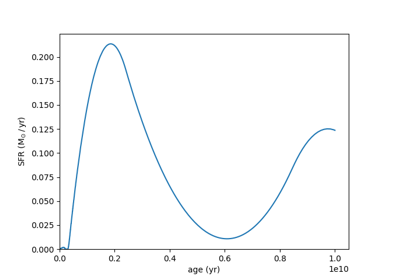
Demonstrate the dense basis approach for describing the SFZH
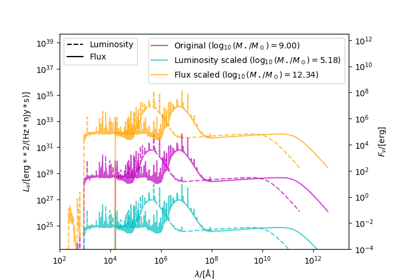
An example showing how to scale a galaxy’s mass by luminosity/flux.
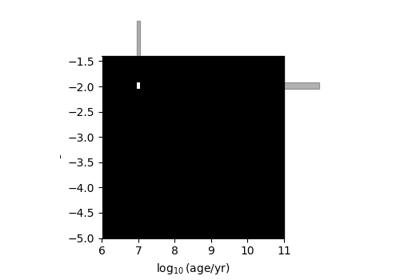
Compare Single star particle to instantaneous SFZH